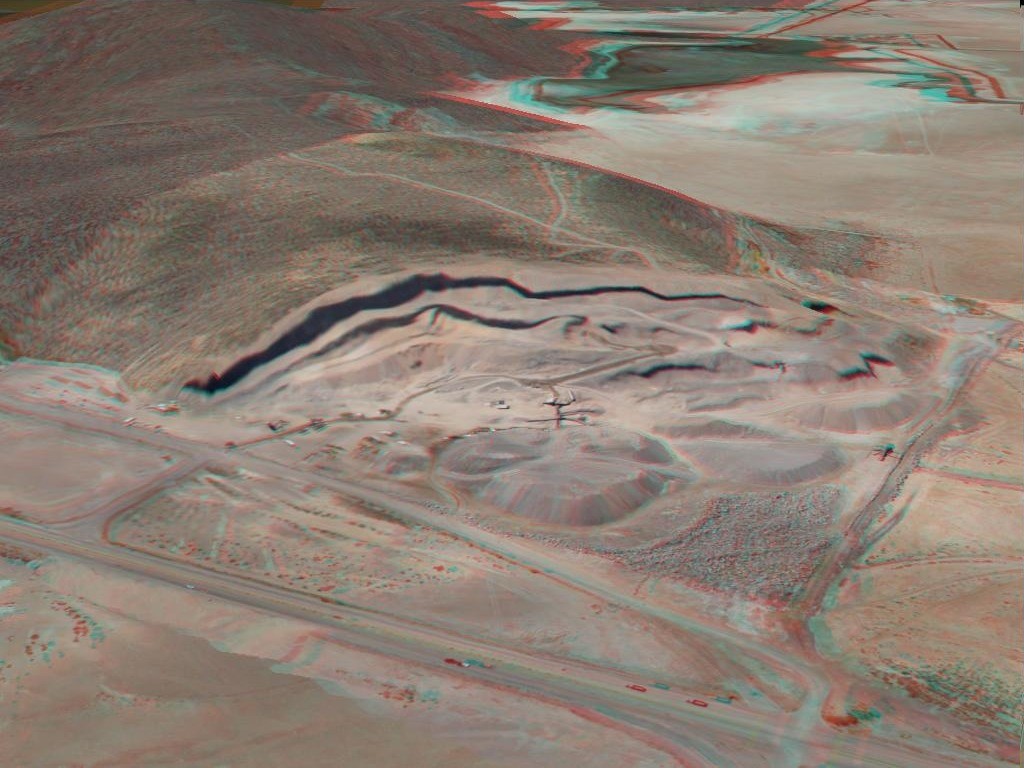The possibility to activate Anaglyph visualization mode appears In the new Sputnik edition . Anaglyph 3D image contains two differently filtered colored images, its viewing through anaglyph glasses reveals the stereoscopic 3D effect.
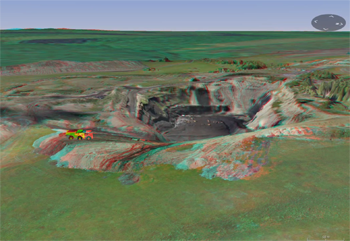
You can download trial version with new option for Windows x32/x64 or Linux from our website: GIS Sputnik
For activate anagliph mode please follow next steps:
1. Select Settings > Preferences on the Sputnik top pane
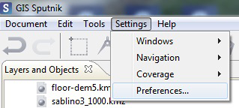
2. Select Interface in the left window and then select Anaglyph mode in Stereoscopic display scroll bar
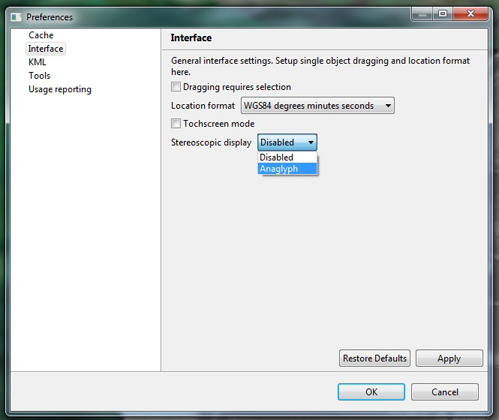
To get the stereoscopic 3D effect view the image through simple anaglyph glasses:
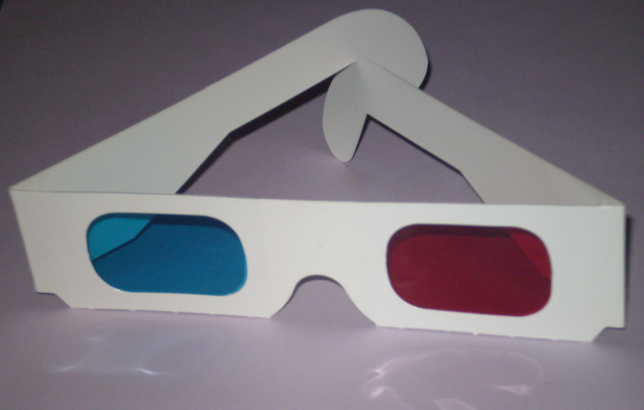
More information about method on Wikipedia:
Anaglyph_3D
Example of stereoscopic view in GIS SPUTNIK: